[av_section min_height=” min_height_px=’700px’ padding=’large’ shadow=’no-border-styling’ bottom_border=’no-border-styling’ bottom_border_diagonal_color=’#333333′ bottom_border_diagonal_direction=” bottom_border_style=” id=’blogheadersplash’ color=’main_color’ custom_bg=” src=’https://www.weldonwebsites.com/wp-content/uploads/2017/02/apple-knowledge.jpeg’ attachment=’1310′ attachment_size=’full’ attach=’scroll’ position=’top center’ repeat=’no-repeat’ video=” video_ratio=’16:9′ overlay_opacity=’0.5′ overlay_color=” overlay_pattern=” overlay_custom_pattern=”]
[av_heading heading=’Knowledge Base’ tag=’h6′ style=’blockquote modern-quote’ size=’50’ subheading_active=” subheading_size=’15’ padding=’0′ color=’custom-color-heading’ custom_font=’#ffffff’][/av_heading]
[/av_section]
[av_heading heading=’How to set up an email account on Android’ tag=’h1′ style=’blockquote modern-quote’ size=” subheading_active=” subheading_size=’15’ padding=’10’ color=” custom_font=”][/av_heading]
[av_textblock size=” font_color=” color=”]
1. Navigate to your email client. If it is the first email client that you are setting up on your Android device, you will see the following screen (make sure you select POP3/IMAP):
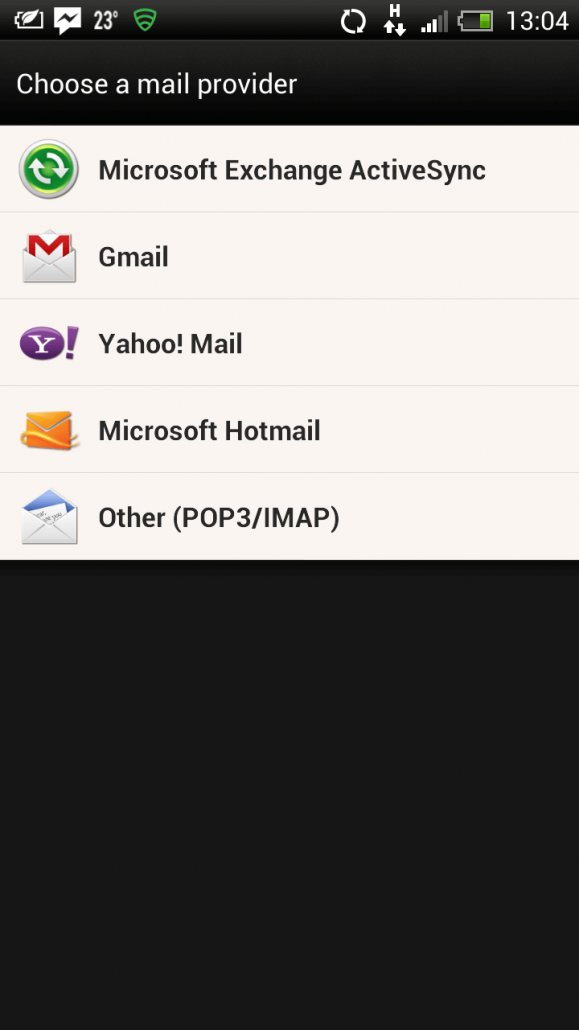
2. Enter the whole email address of your mailbox and the password and hit Next:
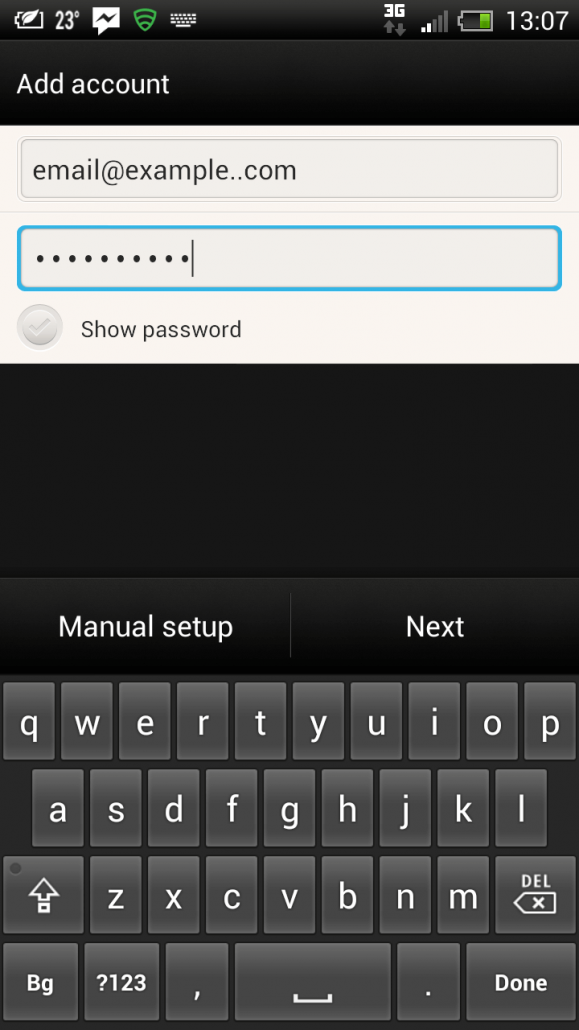
3. Enter the following settings in the next screen:
- Protocol: IMAP
- Email address: the email address of the box you are setting up
- Username: the email address of the box you are setting up
- Password: the password for your email account
- IMAP server: mail.supremecluster.com
- Security type: None
- Server port: 143
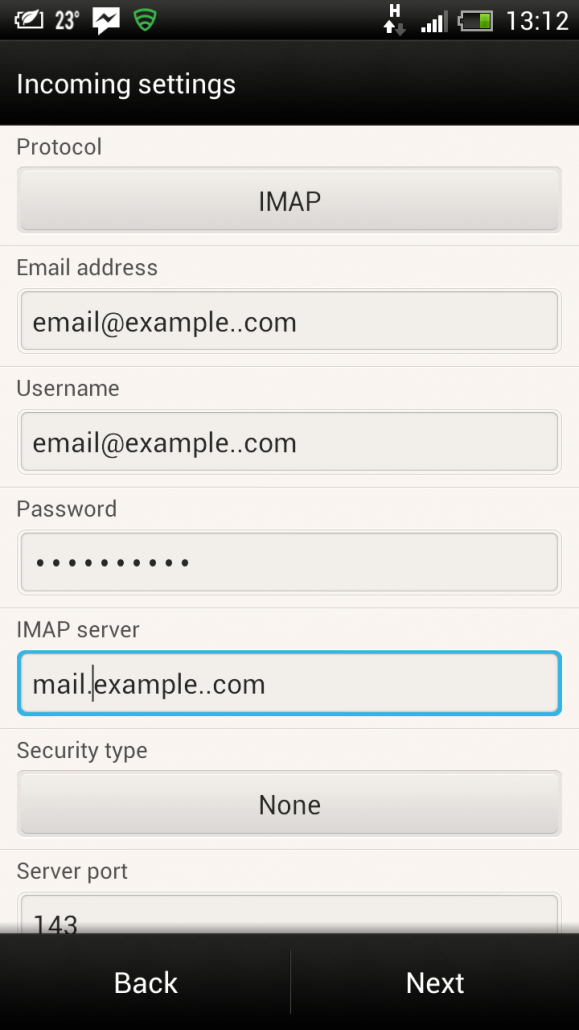
4. On the outgoing server settings screen make sure you select Login Required.
- Username: the email address of the box you are setting up
- Password: the password for your email account
- SMTP server: mail.supremecluster.com
- Security type: None
- Server port: 25
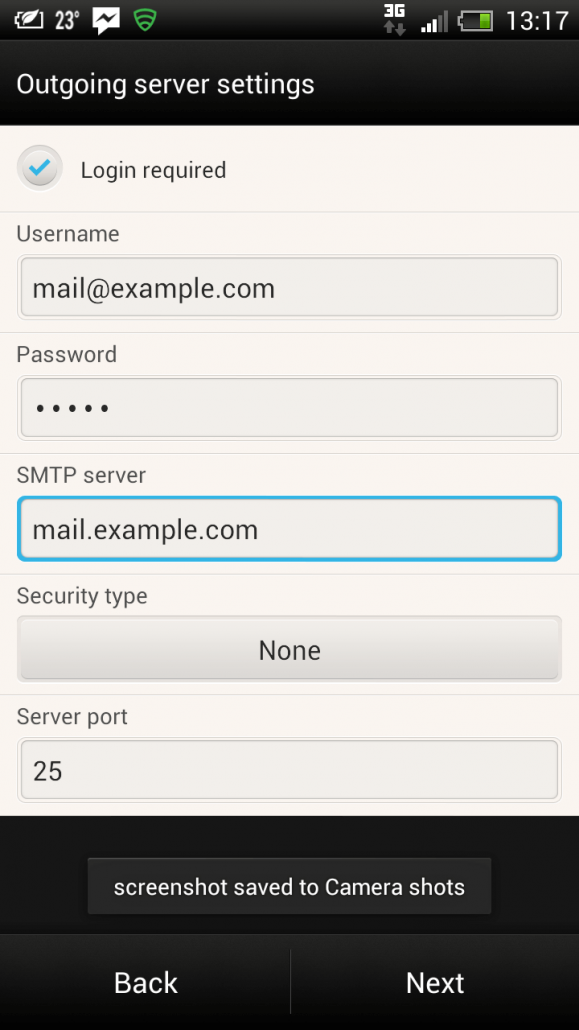
5. On the final screen you will have to enter the account name (it can be anything you like), which will help you remember which mailbox you are using. The other box is so you can enter your own name. Once you are done, hit Finish Setup.
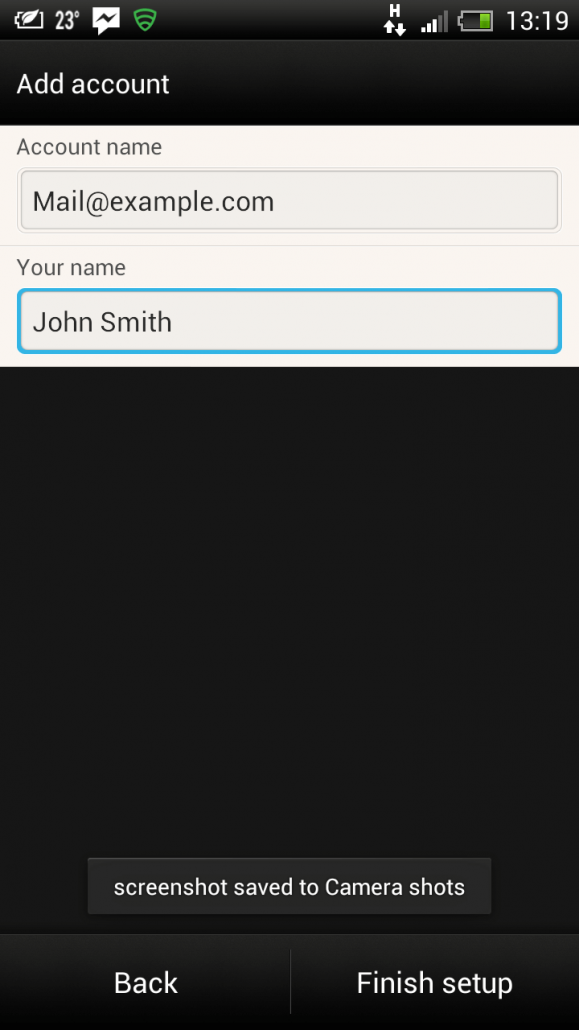
Your email account is now set up. You may begin receiving email on your Android device.
[/av_textblock]


